Works with Google Drive
You can upload files from your PC or Google Drive.
Instruction Manual
We have a simple tutorial guide which explains the features of the software extension and what each button inside the extension does. Read our tutorial and welcome guide on how to use the extension to the fullest.
Sponsored Link:
Any operating system works
This addons works on all computers - the operating system you use doesn't matter.
Imagine an application seamlessly integrating into your daily life, offering a unique blend of simplicity and functionality to manage your time more efficiently – welcome to the Countdown Timer App. This elegantly designed app provides a straightforward yet powerful tool for tracking time, making it an indispensable companion for students, professionals, event planners, and anyone looking to take control of their schedules.
The heart of the Countdown Timer App lies in its user-friendly interface, which allows users to effortlessly set up timers for various activities or events. Whether it's for a study session, a workout, a cooking time, or a deadline, setting up a countdown is just a few taps away. Users can create multiple countdown timers, categorize them under custom events.
But this app is more than a mere timekeeper. It excels in helping users manage their time effectively.
In summary, the Countdown Timer App is a beautifully crafted tool that transcends its basic functionality to become a central part of life's significant moments. Its blend of simplicity, customization, and motivational tools makes it more than just an app; it's a companion that helps users make every second count, ensuring they never miss a beat in their personal or professional lives.
Tutorial:
- Install the Extension
- After installing the extension, click on the icon on the toolbar.
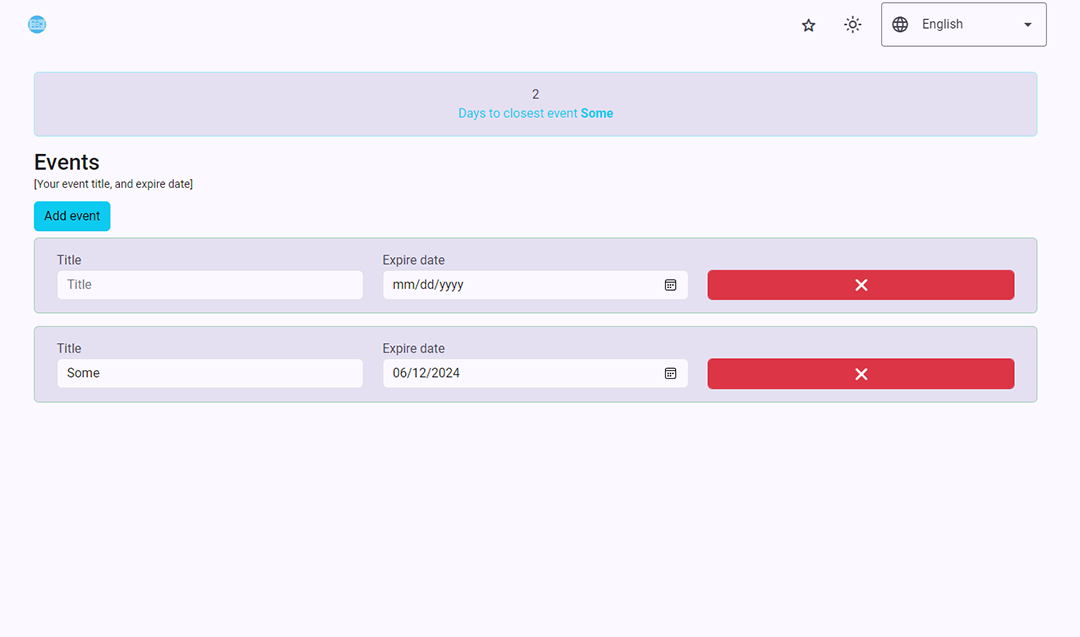
Sponsored Link: